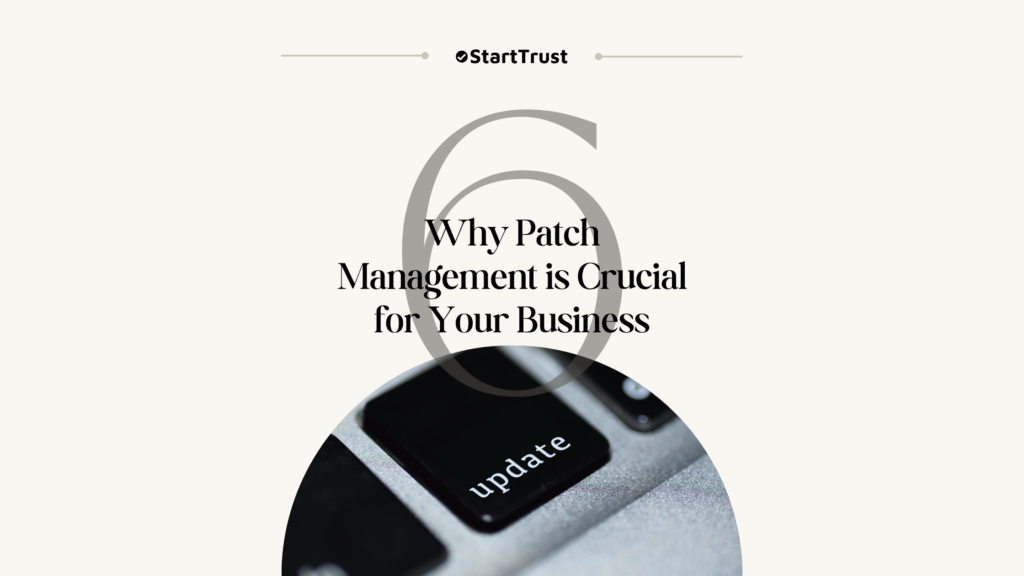
The Importance of Patch Management for Your Business
In today’s digital landscape, maintaining a secure IT environment is more critical than ever. One essential aspect of this security is patch management. This process, often overlooked, plays a crucial role in keeping your software and systems up-to-date, secure, and efficient. In this blog, we’ll explore what patch management is, why it’s vital, and how you can implement it effectively in your business.
What is Patch Management?
Patch management is the process of identifying, acquiring, testing, and installing patches (or updates) for software and systems within your organization. These patches are typically released by software vendors to fix security vulnerabilities, address bugs, improve performance, or add new features. Essentially, patch management ensures that all the software running in your IT environment is current and protected from potential threats.
The Risks of Not Patching
Failing to keep your software updated can lead to significant security risks. Unpatched systems are like unlocked doors for cybercriminals, providing an easy entry point to exploit vulnerabilities. This can result in:
- Cyberattacks: Unpatched vulnerabilities are a common target for hackers, who can use them to gain unauthorized access to your systems.
- Data Breaches: Sensitive business and customer data could be exposed if your systems are not adequately protected.
- Compliance Issues: Many industries require businesses to maintain up-to-date software to comply with regulatory standards. Non-compliance could lead to hefty fines and legal consequences.
The Benefits of Effective Patch Management
By implementing a robust patch management process, your business can enjoy several benefits:
- Enhanced Security: Regular patches help close security gaps, making it harder for cyber threats to infiltrate your systems.
- Improved System Performance: Patches often include performance enhancements that can make your software run more smoothly and efficiently.
- Reduced Downtime: By keeping your systems updated, you minimize the chances of unexpected failures that can lead to costly downtime.
- Compliance Assurance: Regular patching ensures that your business stays in line with industry regulations and standards.
The Patch Management Process
Implementing patch management involves several critical steps:
- Inventory All Software: Keep a comprehensive list of all software and systems in your IT environment.
- Identify and Prioritize Patches: Determine which patches are most critical based on the severity of the vulnerabilities they address.
- Test Patches: Before deploying patches across your entire organization, test them in a controlled environment to ensure they don’t cause any issues.
- Deploy Patches: Apply the patches systematically, ensuring that they’re installed correctly across all relevant systems.
- Monitor and Review: Regularly check the status of patches to ensure they’ve been successfully applied and are functioning as intended.
Tools to Aid Patch Management
Managing patches manually can be overwhelming, especially in larger organizations. Fortunately, there are tools available to help streamline the process. Tools like Windows Server Update Services (WSUS), System Center Configuration Manager (SCCM), and other automated patch management software can make the task more manageable by automating many aspects of the patching process.
Best Practices for Patch Management
To get the most out of your patch management efforts, consider the following best practices:
- Regularly Check for Patches: Stay proactive by frequently checking for available patches from software vendors.
- Automate Where Possible: Use automation tools to reduce the time and effort required to manage patches.
- Prioritize Critical Patches: Focus on applying patches that address the most severe vulnerabilities first.
- Document and Review the Process: Keep detailed records of your patch management activities and review them regularly to identify areas for improvement.
Conclusion
Patch management is a fundamental component of a strong cybersecurity strategy. By regularly updating your software, you can protect your business from potential threats, ensure compliance, and maintain optimal system performance. Don’t leave your systems vulnerable—take patch management seriously and make it a priority in your IT practices.
Ready to Enhance Your Cybersecurity with Patch Management?
Don’t leave your business vulnerable to cyber threats. Effective patch management is your first line of defense against hackers and data breaches. With Avast Patch Management, you can automate the process, ensuring your systems are always up-to-date and secure.
👉 Secure Your Systems with Avast Patch Management – Start protecting your business today!
By using this link, you’re supporting our blog at no extra cost to you. We only recommend products we trust and believe will bring value to our readers.